The Fanvil X5U-Red is a device designed for high visibility for example for emergency usage. Setting up hotline will allow a quick and efficient calls in emergency situations. Watch this video or keep reading to find out how you can able this feature on your device…
Directions
- On the web interface of the Fanvil X5U-Red navigate to Line
- Under the SIP tab, go to Basic Settings and input 3 seconds into the Hotline Delay
- Then input the number of the Fanvil X6U into the Hotline Number
- Click Apply
Outcome
Now that you have enabled hotline on the Fanvil X5U-Red, when you pick up its handset it will automatically call the Fanvil X6U in 3 seconds. This feature is particularly good in emergency scenarios where calls can be made quickly and efficiently.
Join us on LinkedIn to stay updated with the latest product information.