Directions
- Add a new contact on your Fanvil device. Go to Contacts, and select Add to add a new contact. Enter the relevant details such as their Name and Office Number.
- Now you need to export the contacts list from the devices Web Interface. Go to Phonebook then select the Advanced tab.
- Click Export XML to download the contact list and edit the contacts list with Notepad.
- This is where you add a new contact to the list, just add the name and office number of the new contact for example William.
- Save and import the contact list. Click Select and once you have opened the file, click Upload.
The contacts added on the Web Interface will now be displayed on the device.